Posture Tips for a Healthier Workday
October is National Ergonomic Month!
You were probably told when growing up to stop slouching and to sit up straight. Not only does good posture make you look taller and more confident, it also increases energy, improves breathing, and keeps your back pain-free. Good posture ensures that you’re placing the least amount of strain on muscles and tendons. Whether sitting in front of the computer, standing, walking or lifting, always practice good posture. (Remember, this isn’t medical advice. Consult your physician about any pain you have.)
Standing
- Keep your feet a comfortable distance apart, no more than the breadth of your shoulders, with your weight distributed evenly.
- Imagine a vertical line drawn from the center of your head through your shoulders and down to your pelvis. This is your best standing posture.
- If you stand for prolonged periods in the same spot, use a rubber or cushioned floor mat.
Sitting
- Counter the slouch by pushing your buttocks all the way to the back of the seat and let your pelvis support your weight, making it easier to maintain good posture.
- Your knees should bend at a right angle and be about the same level as your hips. Use a small foot rest under your feet if needed.
- Avoid unbalanced postures such as crossing legs unevenly, leaning to one side, hunching the shoulders or tilting the head.
- Give your shoulders and back muscles a break by using the arm rests.
Walking
- Many people lean forward when they walk, stressing the back. Walk without tensing neck muscles, while keeping your pelvis straight and head level. With good posture, your head should almost feel weightless.
- Avoid flat-footed “stomping.” Instead, land softly on the heel, transferring weight onto the ball of the foot and finally the toes.
Lifting
- Plan before you lift.
- Keep objects close to your body, rather than carried with outstretched arms.
- Even with light objects, maintain a straight back and use knee-bending actions — not back-bending actions.
- Tighten your ab muscles for extra support.
- If lifting is part of your regular daily routine, consider investing in a back support.
Working at the Computer
- Practice good sitting posture, as described above. If you use a standing workstation, invest in a good cushioned floor mat for your feet, as suggesting above.
- Keep your arms and wrists aligned.
- Place your monitor at arm’s length when seated in front of it, and at your natural, resting eye position to avoid tilting your head to view the screen.
- Adjust the monitor’s brightness, contrast and font size to comfortable levels.
- When typing, keep your arms parallel to your legs.
- Relax your upper arms and shoulders.
Unfortunately, poor posture can easily become a habit, causing chronic discomfort. Be sure to consult your doctor about any pain you have. With their recommendations, and using these tips above, you can have a more productive, healthier work day!